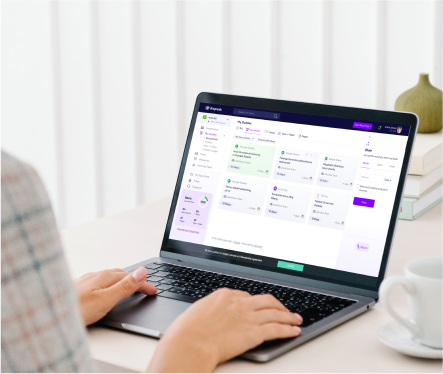Let’s be honest nobody loves reading long manuals or text-heavy SOPs. They’re dry, time-consuming, and often leave you with more questions than answers. That’s where video guides come in.
With video, you can show exactly how something works in a way that’s easy to follow and much more engaging. And with Kopyst, creating professional, high-quality video guides is now easier than ever. Whether you’re onboarding new team members, documenting processes, or sharing how-to guides, Kopyst has all the tools you need to get the job done.
Let’s dive into why Kopyst is the ultimate solution for creating clear, effective video guides.
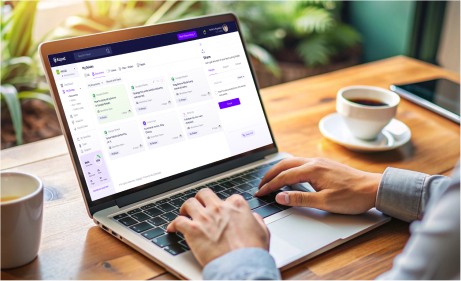
Kopyst’s Screen Capturing feature makes recording your screen seamless, allowing you to visually explain processes in a way that’s easy for anyone to follow. Whether you’re creating a tutorial, providing a step-by-step walkthrough, or navigating a system, this feature ensures your audience sees exactly what you’re doing, making complex tasks simple to understand.
How It Works
Use the Chrome Extension for browser-based recordings, the Desktop App for capturing everything outside the browser on Windows or Mac, or the Mobile App for on-the-go guides.
With one click, you can record your entire screen, a specific application, or a browser tab.
Combine your screen recording with other features like voice overs or on-screen text for added clarity.
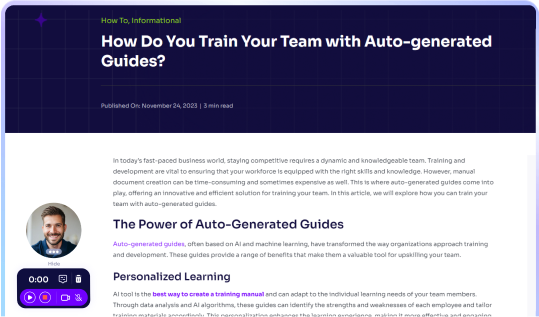
Why Captions Matter

Accessibility
Captions make your content available to those with hearing impairments, ensuring they can follow along without missing important information.

Multilingual Audiences
For teams or clients who speak different languages, captions can bridge communication gaps, making your guides easier to understand globally.

Better Comprehension
Captions help reinforce key points, allowing viewers to absorb information at their own pace and revisit important details.


lets you add voiceovers to your video guides, making complex instructions clear and relatable. Instead of relying solely on visuals or text, your voice provides context, explanations, and a personal touch that text alone cannot achieve.
lets you use your webcam to appear on-screen while creating video guides. This personal touch helps build trust and engagement by making the learning experience feel more interactive and human.
Why Use Camera Recording?
01

Builds Trust
Seeing a real person explaining a process makes the content feel more authentic and approachable. It’s easier to connect with a guide when you know there’s a person behind it.
02

Engagement
Adding a face to your video makes the instructions more relatable and can keep viewers engaged, especially when explaining complex concepts or providing detailed walkthroughs.
03

Better Communication
Sometimes, visual cues and facial expressions enhance the explanation, ensuring that key points are understood clearly.
lets you customize profiles for each team member, adding a personal touch to your video guides. Whether you’re creating content for internal training or client-facing materials, this feature helps to highlight individual contributors while reinforcing your brand identity.
Custom profiles make it easy for your audience to identify who created each guide. This fosters a sense of ownership and accountability within your team.
Avatars allow you to add branded elements, ensuring that your content reflects your company’s visual identity. Consistent use of logos or colors across profiles enhances professionalism and cohesion.
Profiles and avatars humanize the guide, making it feel less like an impersonal tutorial and more like a collaborative, team-driven effort.
lets you add a professional and visually appealing touch to your video guides by customizing the background. Whether you’re using a green screen for a polished look or applying a branded background, this feature ensures that your content looks both engaging and professional.
Why Use Background Effects?

Professionalism
Use a clean, distraction-free background or a green screen to create a sleek, polished appearance. Ideal for client-facing content or team presentations.

Branding
Customize your backdrop with your company logo, colors, or other branding elements to reinforce your brand identity and maintain consistency.

Visual Appeal
Adding a relevant or dynamic background can make your content more engaging, keeping your viewers focused on the message.
Kopyst offers Easy Sharing Options that make distributing your video guides quick and hassle-free. With just a few clicks, you can share your content with teams, clients, or collaborators—whether they’re online or offline.
Key Sharing Features:

Share your guides instantly through a simple, shareable link. Whether you're sending it to a client or sharing it with your team, public links make distribution easy and fast.

Allow your audience to download videos for offline viewing, ensuring they have access to your guides even without an internet connection. This is especially useful for remote teams or areas with unreliable internet access.
Provide everything you need to refine your video guides, ensuring they look polished and professional. With simple yet powerful editing features, you can merge clips, crop unwanted sections, zoom in on important details, and even upload external audio or video clips.
Key Editing Tools:
Combine multiple video segments into a single, seamless guide.
Trim unnecessary parts of your video to focus on the most relevant content.
Highlight important sections, making it easier for viewers to follow along with detailed steps.
Add additional clips or audio, such as background music or voiceovers, for a richer, more engaging experience.
lets you include written explanations alongside your video content, enhancing the clarity of your guides. Whether it’s adding context, highlighting key action points, or providing additional notes, text fields help reinforce your message and make your content easier to understand.
Key Benefits:

Video guides are a powerful way to simplify training by replacing long, text-heavy manuals with clear, visual instructions. With step-by-step walkthroughs, real-time demonstrations, and voiceovers, employees can quickly grasp new concepts and processes without having to sift through pages of written content.
Videos hold attention better than text, keeping learners engaged with dynamic visuals and clear instructions.
Videos allow employees to learn at their own pace, pausing and revisiting sections as needed, making complex topics easier to digest.
Video guides ensure that every learner receives the same information in the same format, reducing discrepancies that often arise with written manuals.

Video guides are a game-changer for improving collaboration, especially in teams that need clear, accessible instructions. By using video SOPs (Standard Operating Procedures), you can ensure that everyone, regardless of location, understands the processes and expectations, leading to more efficient teamwork and fewer misunderstandings.

Video SOPs provide clear, visual explanations of tasks and workflows, reducing the chance of errors and confusion.
Videos can be accessed anytime, anywhere, making it easy for team members to get on the same page without needing to schedule meetings or waiting for responses.
By sharing video SOPs, you ensure that all team members are following the same procedure, leading to uniformity across tasks and projects.
Creating a knowledge base with video guides allows you to store essential training materials, SOPs, FAQs, and troubleshooting tutorials in a centralized location for easy reference. This helps both new and experienced team members find the information they need quickly and efficiently, reducing downtime and reliance on in-person training.
A well-organized library of video guides ensures that employees can easily find the information they need without asking others, saving time for everyone involved.
As your team grows, your knowledge base grows with it. New employees can access training materials, while existing ones can refresh their knowledge anytime.
Storing videos in one place ensures that the same, up-to-date information is available to all team members, reducing confusion and improving overall performance.
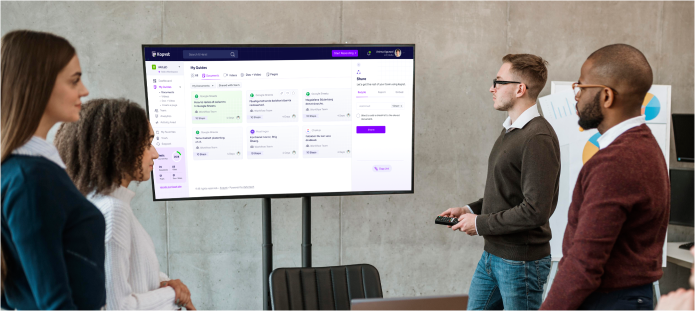
Kopyst offers an all-in-one solution for creating and sharing video guides, streamlining communication and improving efficiency across teams. With powerful features like screen capturing, audio recording, customizable avatars, and advanced video editing tools, you can create clear, engaging, and professional video content for training, collaboration, and knowledge sharing. Whether you’re onboarding new employees, sharing SOPs, or building a knowledge base, Kopyst ensures your team has the resources they need to succeed.
Don’t let complex processes slow you down, try Kopyst today and transform the way your team communicates and learns.