Enhance Your Documentation Capabilities
Kopyst Desktop App takes your content creation to the next level by allowing you to capture, record, and document beyond the limitations of your web browser.
At Kopyst, we understand that seamless documentation is key to improving productivity and ensuring efficient communication. That’s why we’ve expanded our platform with a powerful Desktop App designed to enhance your ability to create high-quality guides without the limitations of a browser. With our Desktop App, you can capture screens, record videos, and document processes across all desktop applications effortlessly. Whether you’re using Excel, Zoom, or any other software, Kopyst’s Desktop App is here to provide you with unmatched flexibility and functionality.
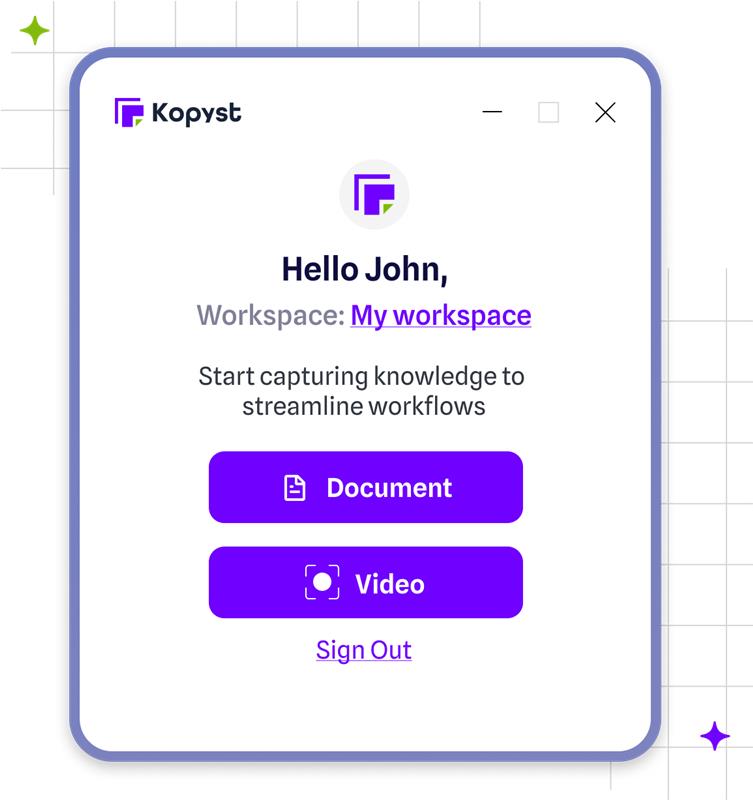
The Kopyst Desktop App empowers you to capture anything on your computer screen, making it the ideal tool for creating comprehensive guides, SOPs, and tutorials. Unlike traditional browser-based tools, our desktop app enables you to document any application or process without restrictions, enhancing both the scope and quality of your content.
The Kopyst Desktop App is available for both Windows and Mac users. By downloading the application, you unlock a suite of tools that make creating comprehensive guides easier than ever before. Here’s what you can do

Unlike web-based tools, the Kopyst Desktop App lets you capture screens without the constraints of a browser. This means you can document activities across your entire desktop, from system settings to third-party applications.
Use the Kopyst Desktop App to capture and document workflows in any software, including Excel, Zoom, email clients, project management tools, and more.
Easily integrate captured content into your guides, including screenshots, screen recordings, annotations, and text. Add visual clarity to your documentation with just a few clicks.
By downloading the app, you ensure that your team has the best tools to create accurate, detailed, and visually engaging documentation, regardless of the software they are using.
The Kopyst Desktop App offers a range of features designed to simplify the documentation process.
The Kopyst Desktop App helps you overcome the limitations of browser-based documentation tools and provides you with full control over your screen recordings.
Whether you’re configuring system settings, navigating through a complex Excel spreadsheet, or demonstrating how to use a specific application, the Kopyst Desktop App allows you to capture everything in high resolution.
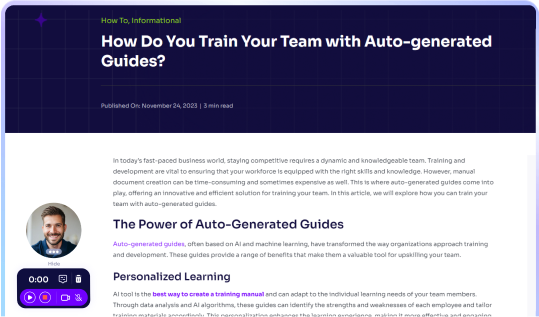
The Kopyst Desktop App is designed to help businesses create better documentation, faster and with fewer limitations.
More Flexibility in Documentation
Capture screens and document processes beyond the limitations of web-based tools.
Faster Documentation Creation
Quickly record and integrate content from any desktop app, speeding up the guide creation process.
Compatibility with Windows and Mac
Ensure your team can access and use the app on any desktop platform, maximizing adoption and use.
– These metrics illustrate how the Kopyst Desktop App can help your organization achieve superior results in less time. –
Creating effective guides using the Kopyst Desktop App is straightforward. Here’s how to get started
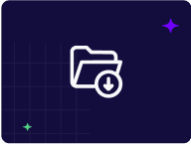
Visit the Kopyst Desktop App page and download the application for your operating system (Windows or Mac).
Open the app and configure your settings for screen recording, such as resolution, frame rate, and audio options.


Start capturing screens or recording videos by selecting the appropriate tool within the app. You can capture any part of your desktop, from system settings to third-party applications.
Use the editing tools to add annotations, text, and highlights to your content, ensuring that your guides are clear and comprehensive.


Save your recordings and integrate them into your documentation within the Kopyst platform. Combine them with text, tables, and other elements to create a complete guide.
Once your guide is complete, publish it and share it with your team or external stakeholders. Use the Kopyst platform to distribute your guides effectively.

–By following these steps, you can create comprehensive guides that utilize all the benefits of the Kopyst Desktop App–
The Kopyst Desktop App can be used in a variety of scenarios to improve documentation quality and efficiency.

Create step-by-step tutorials for new software, highlighting key features and functions.
Document system settings, network configurations, or troubleshooting processes without browser limitations.
Record training sessions and demonstrations directly from your desktop, making it easier to onboard new employees.
Capture screen activities to create clear and concise guides that help customers resolve common issues.
Record updates, reports, or demonstrations from project management tools to keep stakeholders informed.
Record and document internal processes, such as system configurations or workflows, ensuring consistency and clarity across your organization.
These use cases demonstrate how the Kopyst Desktop App can enhance your organization’s documentation strategy, providing greater flexibility and control over the content you create.
The Kopyst Desktop App offers several advantages for users

Unlimited Screen Capture
Record any on-screen activity without the limitations of browser-based tools.

High-Quality Recordings
Capture clear, high-resolution videos that effectively convey your message.

Versatility
Use the app for a variety of applications, from software tutorials to internal process documentation.
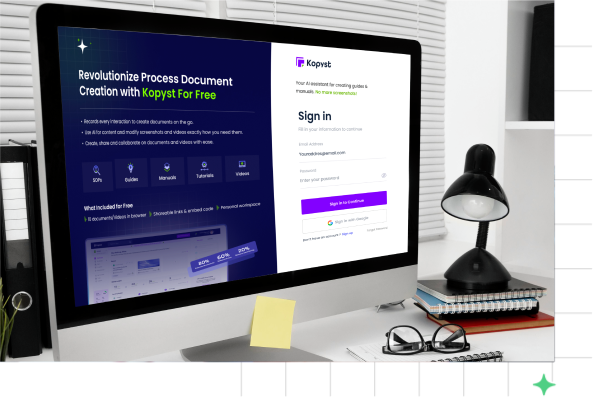

Ease of Use
The intuitive interface ensures a smooth and straightforward recording experience, regardless of technical expertise.

Flexibility
Customize your recordings with audio narration, custom regions, and built-in editing tools.
The Kopyst Desktop App offers several advantages over other desktop documentation tools.
Kopyst provides a comprehensive solution that combines powerful recording, editing, and integration features to create high-quality documentation across all desktop applications. Learn more about how Kopyst compares to other tools.
Ready to take your documentation to the next level? The Kopyst Desktop App gives you the flexibility and control you need to create detailed, high-quality guides for any desktop application.
Download the Kopyst Desktop App Now
The Kopyst desktop app is included in our premium plans.

The Kopyst Desktop App is designed to meet the needs of businesses of all sizes, from startups to large enterprises. Its cross-platform compatibility and advanced features make it the perfect solution for organizations looking to improve their documentation processes.
Have some questions before you get started? Check out
our FAQs below
A – You can download the Kopyst Desktop App for both Windows and Mac from our Desktop App page. Simply select your operating system, download the installer, and follow the on-screen instructions to install the app.
A – With the Kopyst Desktop App, you can capture any desktop application, including Excel, Zoom, system settings, project management tools, and more. This flexibility allows you to document any process without the limitations of a browser. Learn more about capturing capabilities.
A – The Kopyst Desktop App allows you to capture screens and record videos beyond the limitations of browser-based tools, offering greater flexibility and control over your documentation. You can document activities across any application or tool directly from your desktop. Discover the benefits of the Desktop App.
A – Yes, the Kopyst Desktop App is compatible with both Windows and Mac operating systems, ensuring that all team members can use the tool regardless of their platform. Check system requirements.
A – The app includes various editing tools, such as annotations, comments, and highlights, which can be applied directly to your captured content. These tools help you create clearer and more engaging guides. Explore editing features.
The Kopyst Desktop App is a powerful tool for anyone looking to create detailed, high-quality content beyond the limitations of web-based applications. Whether you’re recording software tutorials, documenting internal processes, or creating training materials, the app provides the flexibility, quality, and ease of use you need to succeed. Download the Kopyst Desktop App today and take your content creation to the next level!
Download the Kopyst Desktop App for Windows or Mac Today!
The Kopyst desktop app is included in our premium plans.