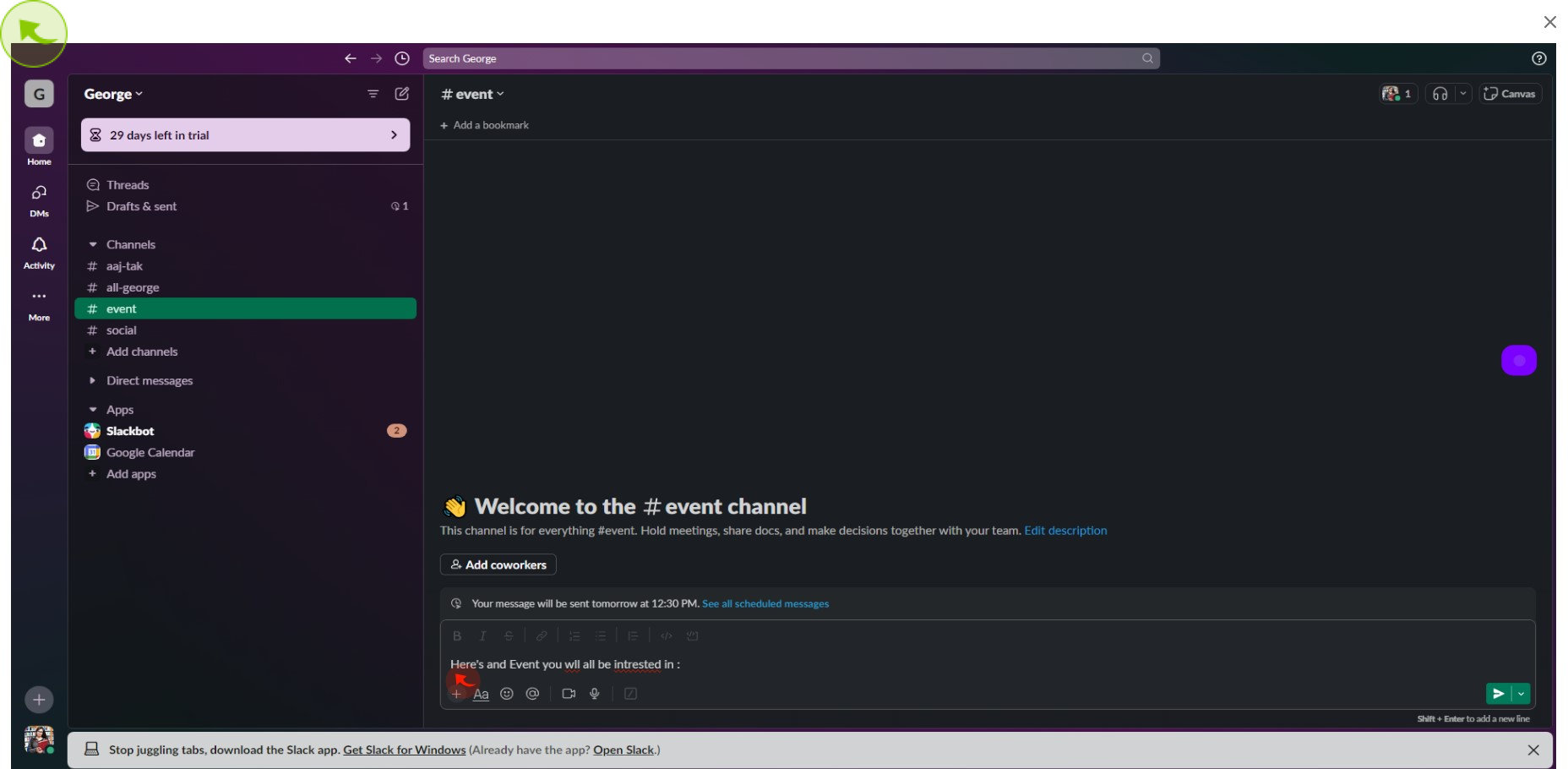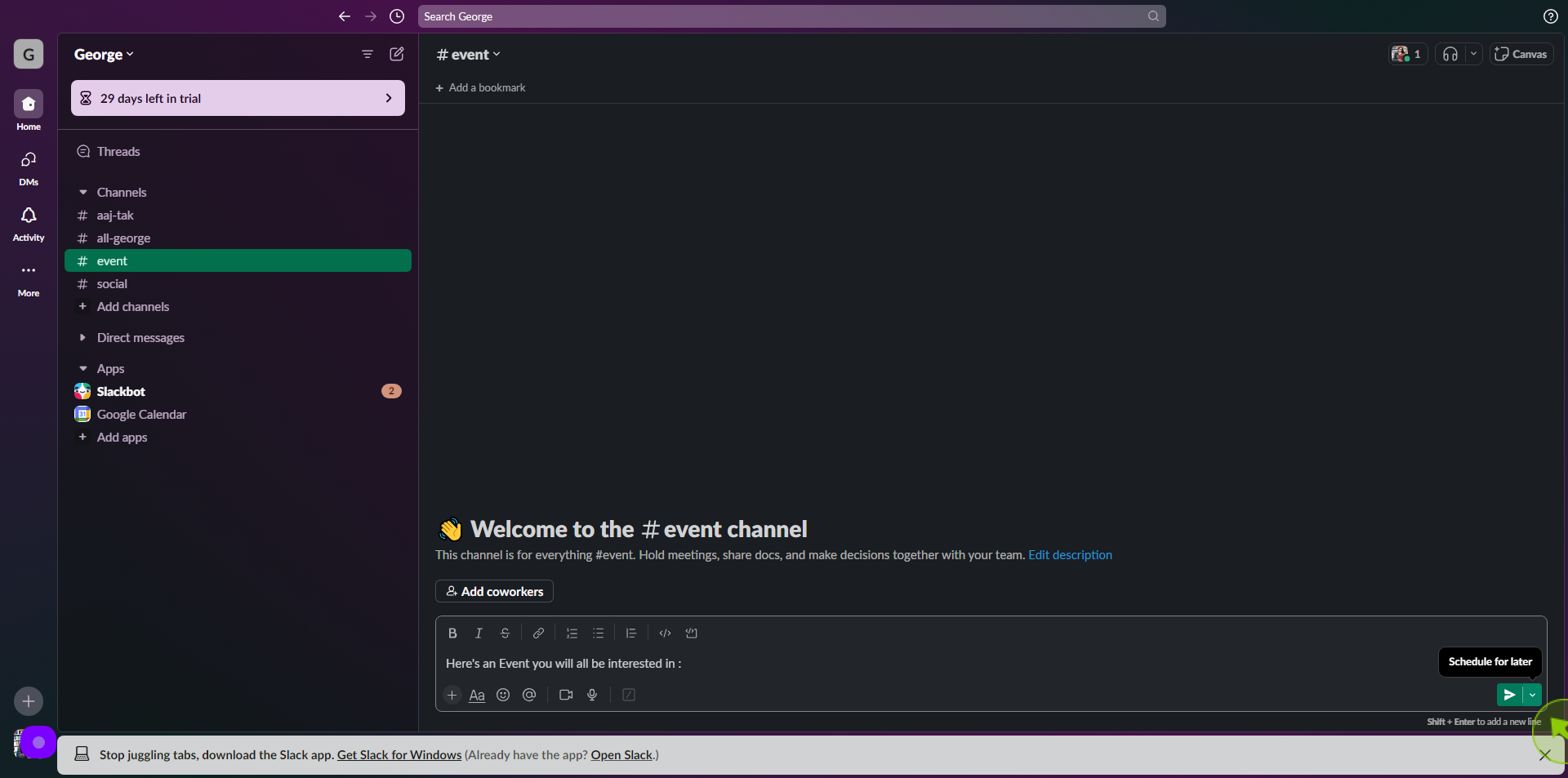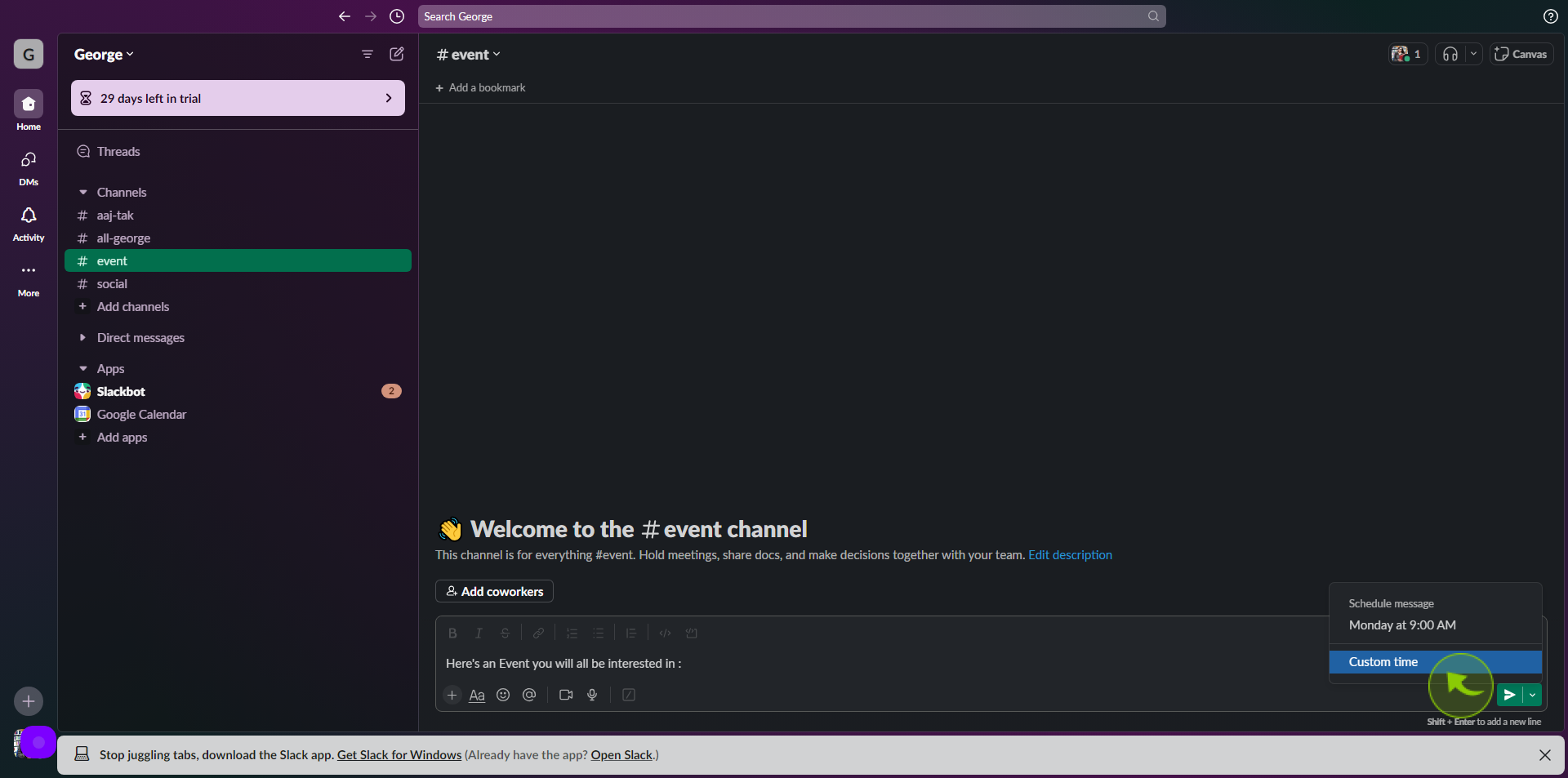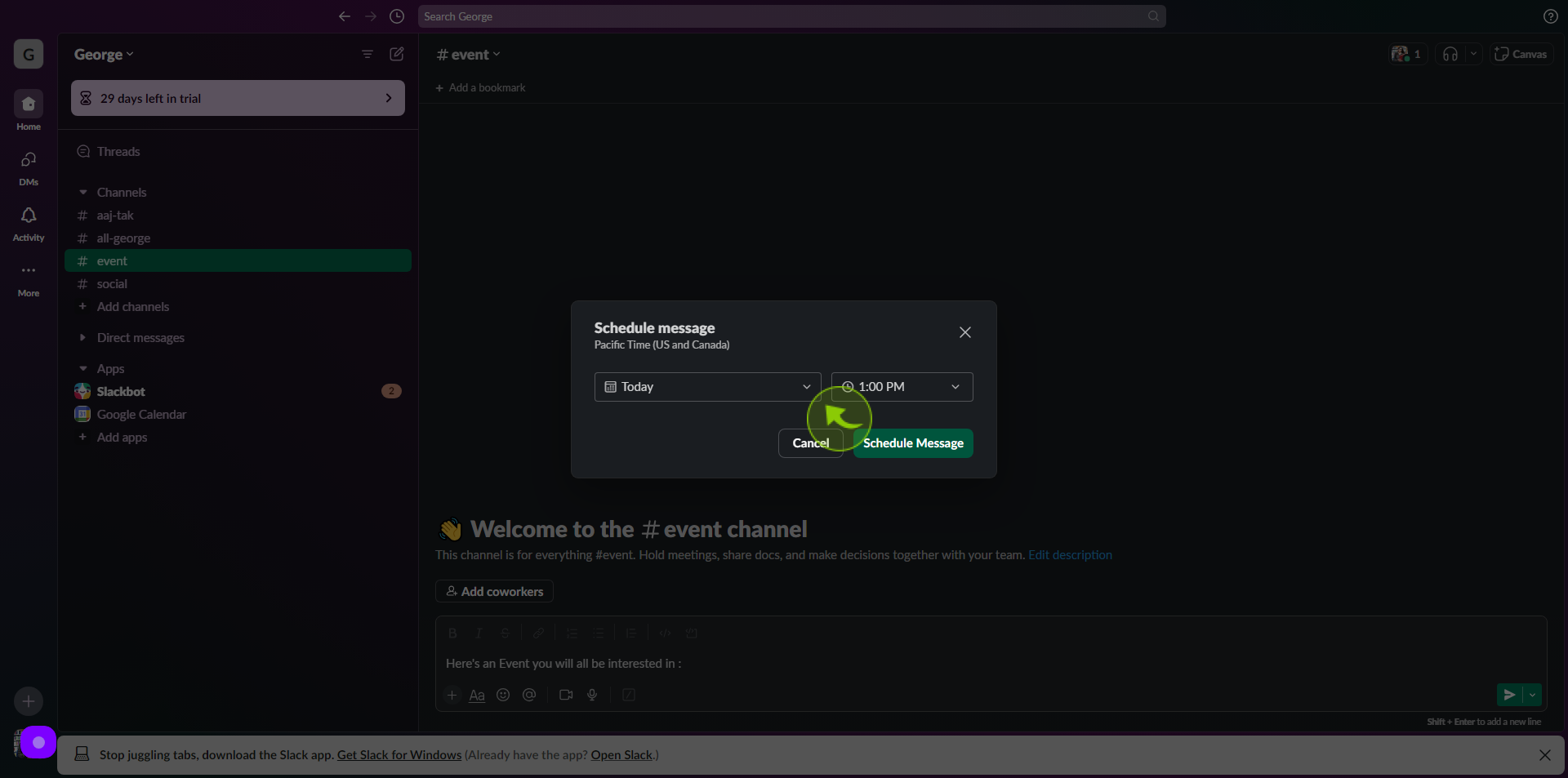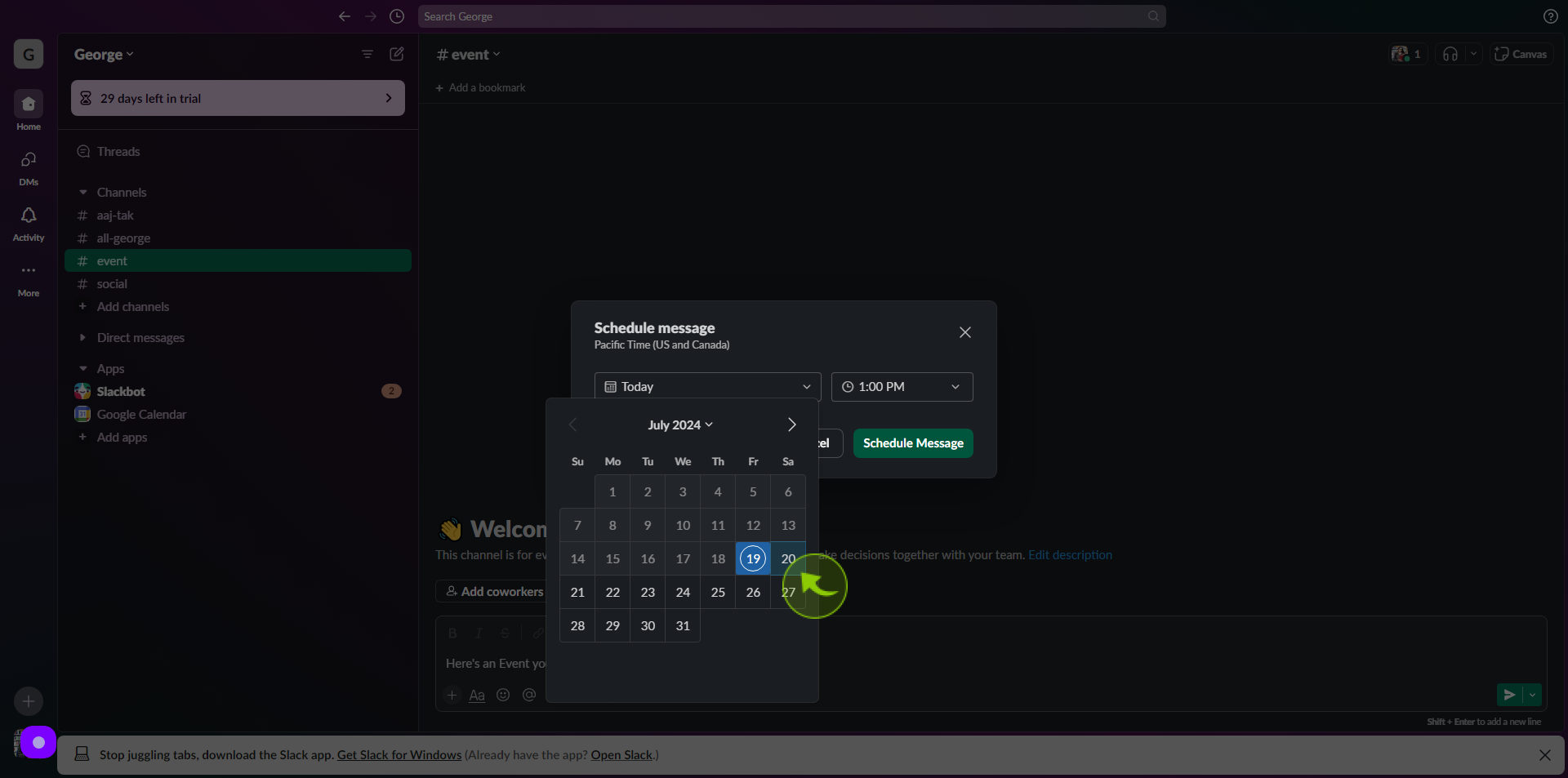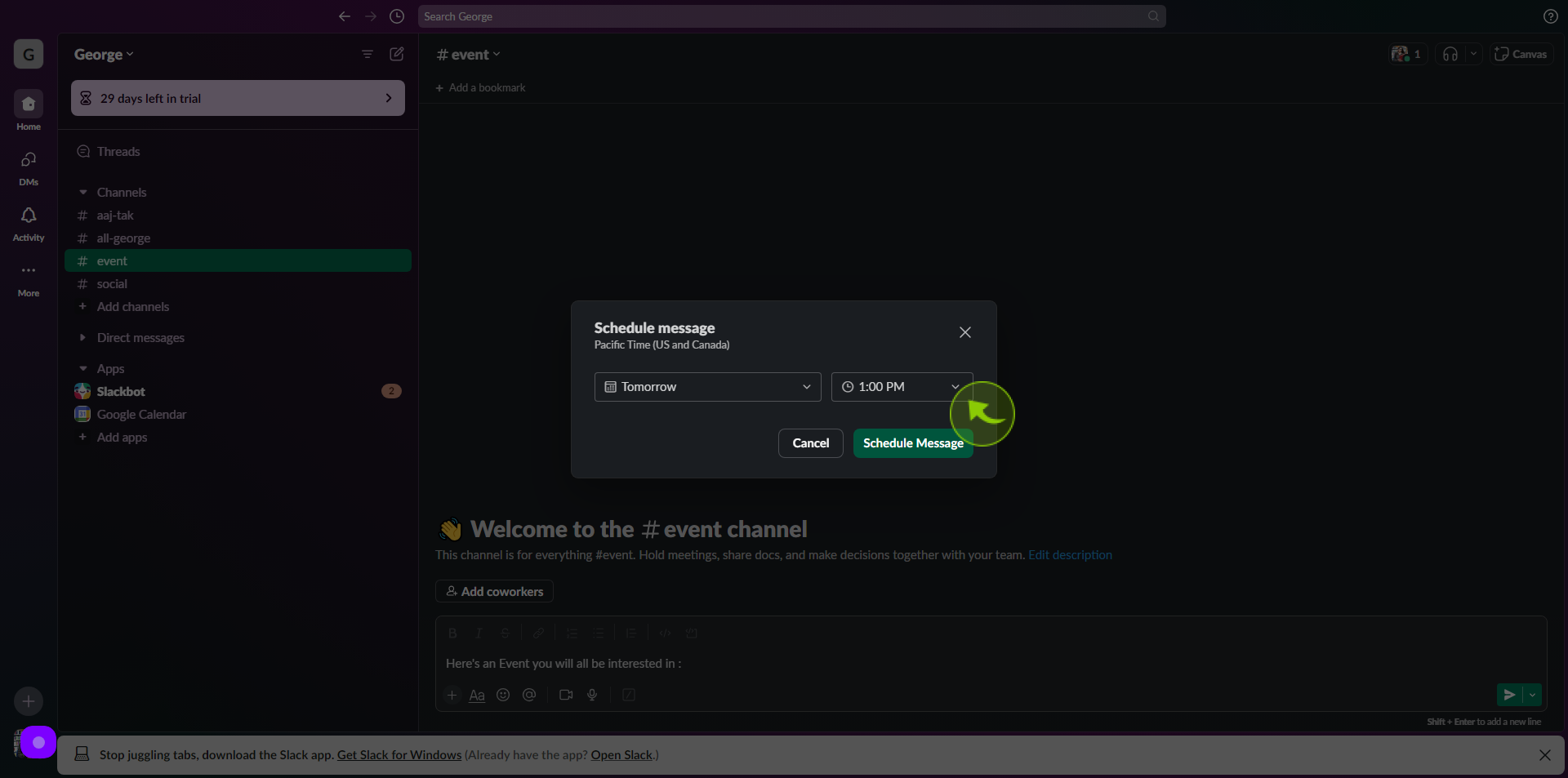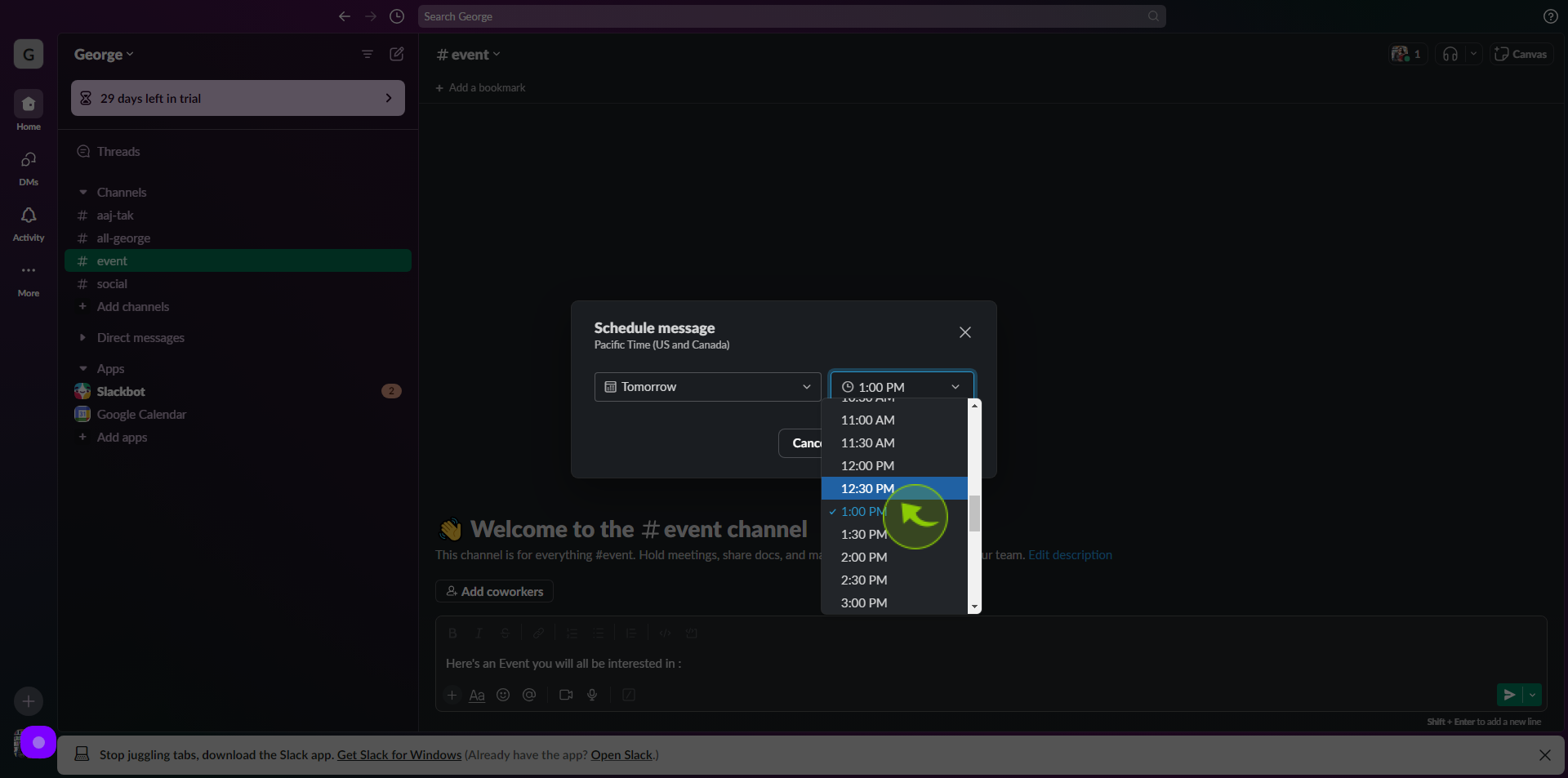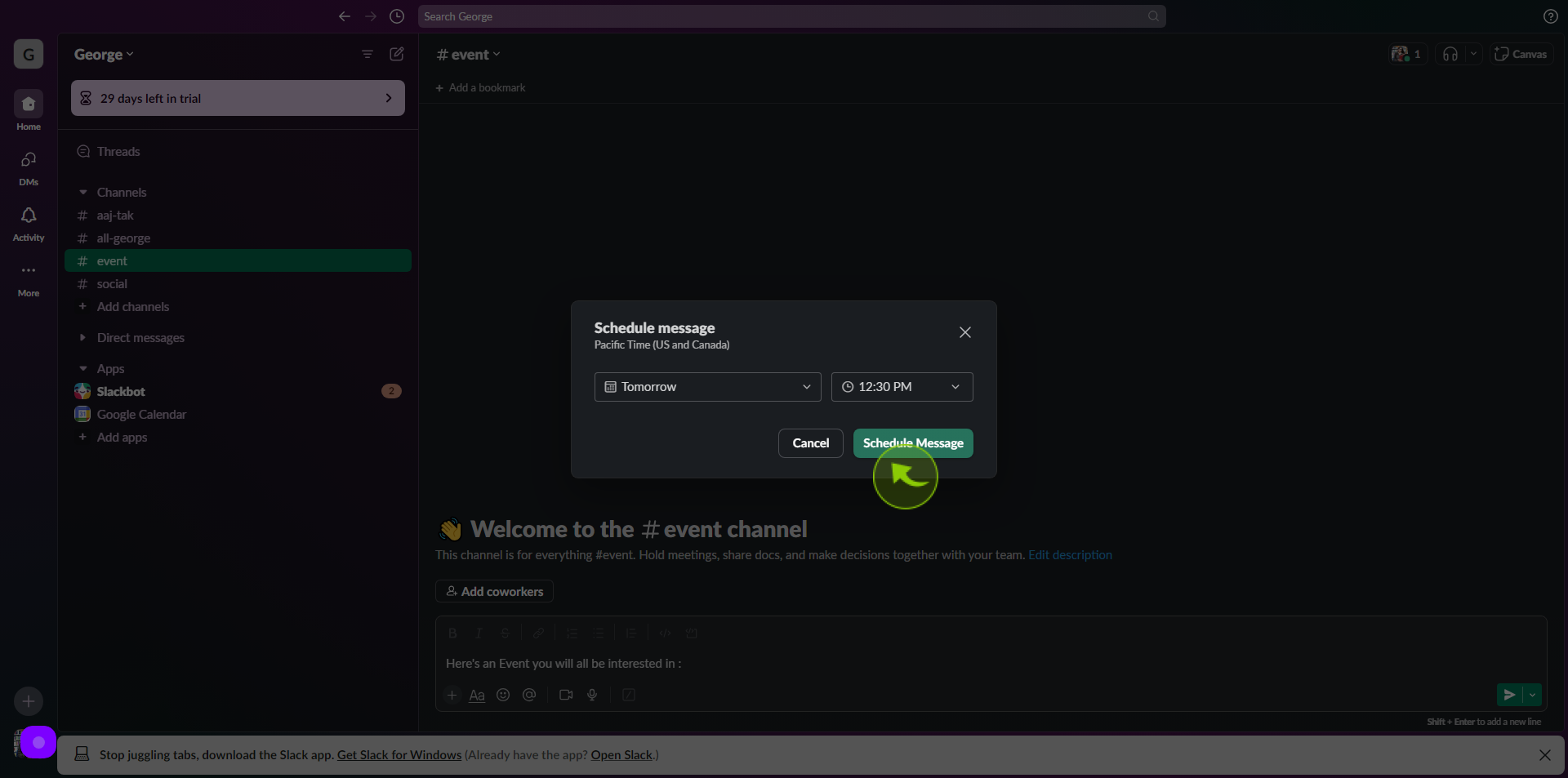How to Set a Reminder in Slack ?
|
![document-icon]() app.slack
|
app.slack
|
Aug 01, 2024
|
8 Steps
How to Set a Reminder in Slack ?
|
![document-icon]() app.slack
|
app.slack
|
8 Steps
1
2
Click the three "Dots" next to the message.

3
Click on one of the reminder suggestions or "Custom" to set a different one.

4
Click on the down arrow for "When" to change the day.

5
Select a day in the "Calendar".

6
Click on the down arrow for "Time" to change the time.

7
Type or select a "Time" from the list.

8
Click "Save".
After clicking "Save," you will be redirected to the homepage, where you'll have full access to your account.