Your Documentation Solution on the Go
Download the App for Android or iOS
The Kopyst Mobile App is available on both Android and iOS platforms, ensuring that you have access to powerful documentation tools at your fingertips. Here’s what the Kopyst Mobile App offers.

Capture Mobile Screens in Documents or Video Format
Effortlessly capture mobile screens, whether you need screenshots for documentation or video recordings for tutorials. Document any activity on your mobile device with clarity and ease.

Easy Editing Features for Documents and Videos
Edit your documents and videos directly within the app. Add annotations, text, highlights, or trim video clips to create concise, informative content on the go.

Manage Videos and Documents
Keep all your guides organized with the app's robust management tools. Easily access, categorize, and share your documents and videos whenever needed.
By downloading the app, you ensure that your team can create, edit, and manage high-quality documentation, no matter where they are working.
By using the Kopyst Mobile App, businesses can enjoy significant advantages
Faster Documentation Creation
Quickly capture and edit content directly from your mobile device, reducing the time needed to produce guides and tutorials.
More Flexibility
Create and edit documentation from anywhere, whether in the office, at home, or on the move.
Cross-Platform Compatibility
Access the app on both Android and iOS, ensuring all team members have the tools they need.
– These benefits demonstrate the power and flexibility of the Kopyst Mobile App in improving your documentation processes. –

Capture Any Mobile Screen Activity
Whether you are navigating through an app, demonstrating how to use a mobile service, or configuring settings, the Kopyst Mobile App allows you to capture every action with high resolution.

Enhanced Mobile Editing Capabilities
Utilize easy-to-use editing features, such as cropping, trimming, annotating, and adding text overlays to your screenshots or video recordings. Customize your content to ensure clarity and professionalism.

Seamless Document and Video Management
Keep all your documents and videos organized in one place. Use folders, tags, and search features to quickly find and manage your content, making it easier to keep track of your guides and tutorials.

Creating effective guides with the Kopyst Mobile App is simple and intuitive. Follow these steps to get started
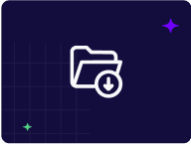
Visit the Kopyst Mobile App page and download the application for Android or iOS.
Open the app and start capturing screenshots or recording videos of any activity on your mobile device. Document app usage, settings, or any other action needed for your guide.


Use the app’s editing tools to add annotations, text, highlights, or crop and trim video clips. Customize your content to make it clear, concise, and engaging.
Organize your content using folders, tags, and search features. Keep your guides easily accessible and ready for sharing.


Once your document or video guide is complete, publish it directly from the app. Share it with your team, clients, or customers via email, social media, or direct link.
– By following these steps, you can create comprehensive guides that utilize all the capabilities of the Kopyst Mobile App. –
The Kopyst Mobile App can be used in a variety of scenarios to enhance your documentation efforts
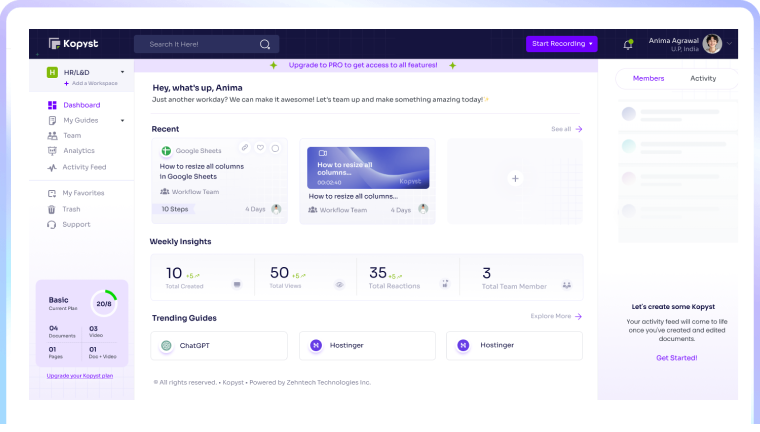
Capture screens and record video tutorials for quick, mobile-friendly training sessions.
Create guides that help customers navigate mobile apps or troubleshoot common issues from their devices.
Record video meetings, virtual team collaborations, or mobile workflows to document and share best practices.
Provide clear, visual instructions for field service teams directly from a mobile device, improving accuracy and efficiency.
Capture step-by-step processes within a mobile app to create user guides or onboarding materials for new users.
These use cases illustrate the versatility of the Kopyst Mobile App in supporting various business functions.
Are you ready to revolutionize your mobile documentation process? The Kopyst Mobile App provides the flexibility and tools you need to create detailed, professional guides from anywhere.
The Kopyst Mobile App stands out from other mobile documentation tools by offering unique features and benefits
Kopyst provides a complete mobile documentation solution that integrates powerful recording, editing, and management features to create high-quality guides on any mobile device. Learn more about how Kopyst compares to other tools.
The Kopyst Mobile App is designed to support businesses of all sizes, from small startups to large enterprises. Its cross-platform compatibility and advanced features make it the perfect solution for teams that need to create and manage documentation on the move.
Have some questions before you get started? Check out
our FAQs below
A – You can download the Kopyst Mobile App for both Android and iOS from our Mobile App page. Select your platform, download the app, and follow the instructions to install it on your device.
A – The Kopyst Mobile App allows you to capture any activity on your mobile device, whether it’s screenshots or video recordings. This includes app navigation, mobile settings, and other actions. Learn more about capturing features.
A – The app offers easy-to-use editing features such as cropping, trimming, annotations, and text overlays to help you create clear and concise content. Explore editing tools.
A – You can organize your content using folders, tags, and search features to keep your guides easily accessible and ready for sharing. Find out more about management features.
A – Yes, the Kopyst Mobile App is fully compatible with both Android and iOS devices, ensuring that all team members can use the app regardless of their device. Check compatibility details.